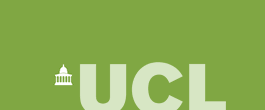INDELible
Bug report form
I am sorry you are having trouble using INDELible. I have attempted to include error-code within INDELible that should catch almost any error that is the result of incorrect user input in the control file. These error messages should help to solve the problem, and the online tutorial, command reference and examples give guidance on proper control file structure.
Any bugs that are reported/found that might affect simulation output will be fixed and a new version of INDELible released, e.g. V1.02 instead of V1.01 and any minor bugs will simply be fixed without changing the version number. Therefore it might be worth trying to download the latest INDELible package and see if you are experiencing the same problems with the latest release. Also, please check the download page to see if the bug you are about to report has been fixed.
If you are still having problems then please fill in the form below so that I can contact you once I have investigated the source of the bug. I will attempt to do this on the same day that I read the report.
It is important that I can re-create the problem you are experiencing in order to fix it:
- If you have found that INDELible will not compile on your system then please cut and paste the compiler error code into the "Comments" box below and include information about your compiler (e.g. g++, xcode, MS Visual Studio), the compiler version number, and your computer and operating system (e.g. Linux, Macintosh, Windows etc).
- If INDELible is crashing during simulation runs and not giving an error message then please cut and paste your control file in to the "Comments" box instead.
Please fill in all the fields below.